⚠️ Projects like that include mains power may be extremely dangerous. Therefore be cautious while working with mains power.
PSU (Power Supply Unit) is one of the useful part you can reuse from an old PC as a very good power supply alternative.
I found this PSU from my old pc which was in good working condition.
 |
| Power Supply Unit from a Scrap Computer |
See the specifications below, It has a very good current capacity. 😎
 |
| Power Supply Unit Specifications |
Voltages generated in the PSU,
- 12V x 2
- 5V
- 5VSB (5V Standby)
- 3.3V
- -12V
Since I need only the 5V and 12V at the moment I am going to use connectors for only these two voltages.
If opened, it would look like a mess. But all these cables are colour coded and labeled.
 |
| Power Supply Unit Inside |
 |
| Sorted Wires of 12V, 5V, 3.3V and -12V |
- Yellow : 12V
- Red : 5V
- Orange : 3.3V
- Purple : 5VSB (Standby)
- Blue : (-12V)
- Black : Ground
- Green : PS/ON (Power On)
- Gray : Power OK
How to switch on the power supply
After giving AC power and switching on the PSU you will have to manually connect the PS/ON (Green) wire to the Ground (Black) wire in order to power on. In this case I am going to use a SPST switch to connect these wires to power on. Also this can be used to check the power supply by switching it on and by measuring the voltages.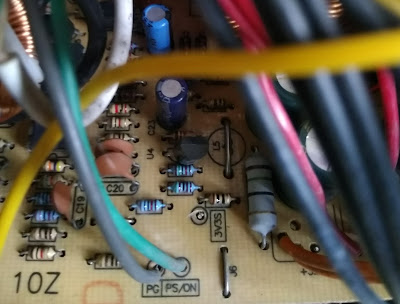 |
| PS/ON (Green) Cable, Connect this with any of the Black wire |
Since the casing is metal and I wanted to keep the sockets (4mm female banana) isolated from the casing I've used a piece of plastic to mount them.
 |
| Banana Connectors Plastic piece |
 |
| Cutting the PSU Case |
Connect those Banana sockets to 12V and 5V wires respectively. Since those wires are about 0.5 sqmm and they cannot carry much current, I've used three wires in parallel for each banana socket from same voltage. (for both positive and negative) Remember it is important to cut the wires into same length in order to avoid over loading of the shorter wires. It would be ideal if we can use fuses for 12V and 5V outputs separately, which I didn't do. 😑
 |
| Connecting Multiples wires to increase the current capacity |
 |
| How to secure wires using heat shrink |
Since this power supply is susceptible to vibration (due to Cooling Fan, AC power supply and Switching of the SMPS) it is important to take counter measures to avoid vibration and fatigue failure. I've used hot glue and cable ties for solder ends and long wires.
 |
| Fixed cable ends and long cables |
Connect the cooling fan, close the box, and power it, it is now completed
 |
| Completed Power Supply Unit |
To make it more attractive and convenient we can put the power supply cable on the other side of the front panel.




